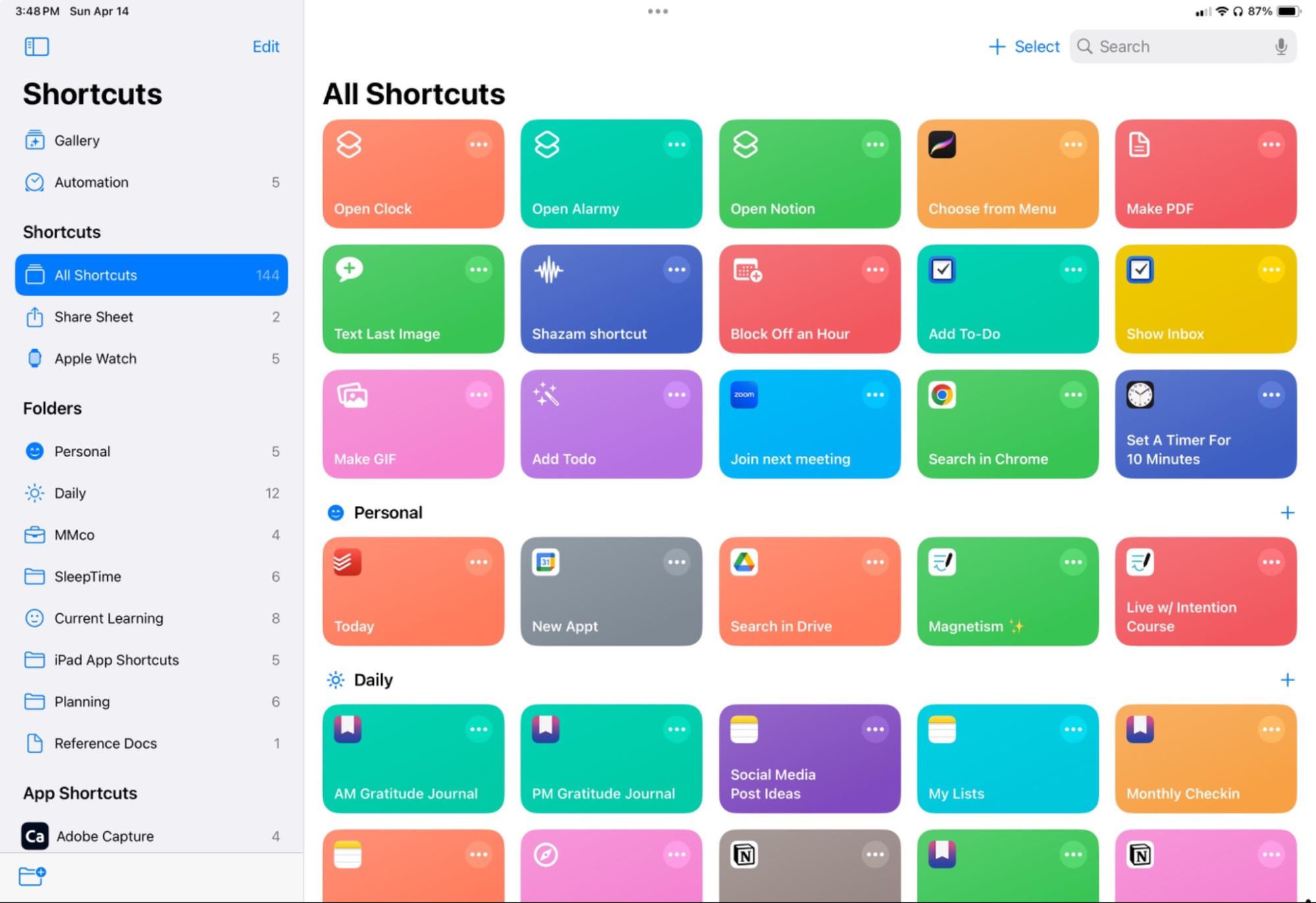Imagine turning your iPad into a powerhouse of productivity. You can organize your day, streamline your tasks, and boost your efficiency—all with just a few taps.
The right apps can transform your device into a personal assistant that keeps you on top of your game. But with so many options out there, how do you choose the best ones? This is where we step in. We’ve sifted through countless apps to bring you the best productivity tools tailored for iPad users like you.
Whether you’re managing work projects, studying, or simply trying to keep your life in order, these apps will help you achieve more with less effort. Stick around, because by the end of this article, you’ll be equipped with the tools to revolutionize your productivity game.
Top Productivity Apps
Todoist helps you keep track of tasks. It is easy to use. You can create projects and tasks. Trello lets you organize work using boards. Move cards to show progress. Asana is great for teams. Create tasks and assign them. Checklists and deadlines keep you on track. Stay organized and finish tasks on time.
Evernote lets you capture thoughts. Write notes and save ideas. Notability is good for writing and drawing. You can add pictures. OneNote helps you organize notes. Create sections and pages. All apps sync notes across devices. Keep track of important information easily.
Google Calendar helps you plan your day. Add events and reminders. Fantastical is easy to use. Create events with natural language. Calendars 5 offers smart scheduling. Syncs with other calendar apps. Manage your schedule and never miss an event.

Features To Look For
Explore apps with user-friendly interfaces for enhanced productivity on your iPad. Prioritize apps with seamless cloud integration. Look for features like task management, note-taking, and real-time collaboration to boost efficiency.
User-friendly Interface
A good app should be easy to use. Simple navigation helps users find tools fast. Clear icons make tasks quicker. Users should feel comfortable using the app. Helpful tutorials can guide new users. This saves time and reduces frustration.
Integration Capabilities
Apps that work together are very useful. Syncing with calendars and notes keeps everything organized. Sharing files between apps saves effort. Integration with other tools boosts productivity. Connecting with email is also a smart feature. This makes managing tasks seamless.
Cross-platform Accessibility
Accessing apps on different devices is crucial. iPad and phone sync makes life easier. Using the app on a computer helps too. This ensures work is not limited to one device. Cloud storage allows files to be safe and reachable anywhere. Users can continue tasks wherever they go.
Enhancing Collaboration
Real-time sharingmakes working with others easy. Everyone can see changes fast. This helps teams work together better. Apps like Google Docs allow this kind of collaboration. People can edit and comment quickly.
Communication platformskeep everyone connected. Apps like Slack or Zoom help people talk and share ideas. These platforms make it easy to chat or have video calls. They help teams stay in touch and share information.
File syncing optionsensure everyone has the latest files. Dropbox and iCloud keep documents updated. People can access them anytime, anywhere. This is useful for sharing important files securely.

Improving Focus
Some apps have distraction-free modes. These modes help you focus better. They hide notifications. Noise is reduced. Calmness fills your screen. You see only what you need. Work becomes easier.
Good time management tools help you plan your day. They keep you on track. Reminders keep you alert. You know what to do next. Schedules are easy to follow. Tasks get done on time.
Mindfulness apps help you stay calm and relaxed. They guide you to breathe deeply. Stress goes away. You feel peaceful. Focus improves. These apps are great for your mind.
Boosting Creativity
iPad offers amazing design apps. These apps help create beautiful art. You can draw, paint, and even make logos. Procreate is a favorite. It is easy to use for beginners. Affinity Designer is great too. It allows detailed work. These apps make designing fun.
Ideas come fast. Capture them quickly with brainstorming tools. MindNode helps map thoughts. It connects ideas visually. SimpleMind is another choice. It is easy to use and organizes ideas. These tools help keep your ideas neat.
Keep ideas in order. Notability is a good app for this. It lets you write and record notes. Evernote is also popular. It saves notes, images, and files. These apps help you stay organized. Your ideas are always easy to find.
Security And Privacy
Many productivity apps use data encryptionto protect your information. Encryption changes your data into a secret code. This code keeps your data safe from hackers. It is important to choose apps that offer strong encryption. This ensures your private information stays private.
User authenticationhelps verify your identity. Apps often ask for a password or a fingerprint. This feature stops others from accessing your data. Pick apps with strong authentication methods. It adds an extra layer of security.
Read the privacy policiesof apps carefully. These policies tell how apps use your data. Make sure they do not share your data with others. Apps should respect your privacy and keep your data safe. Always choose apps with clear and fair privacy policies.
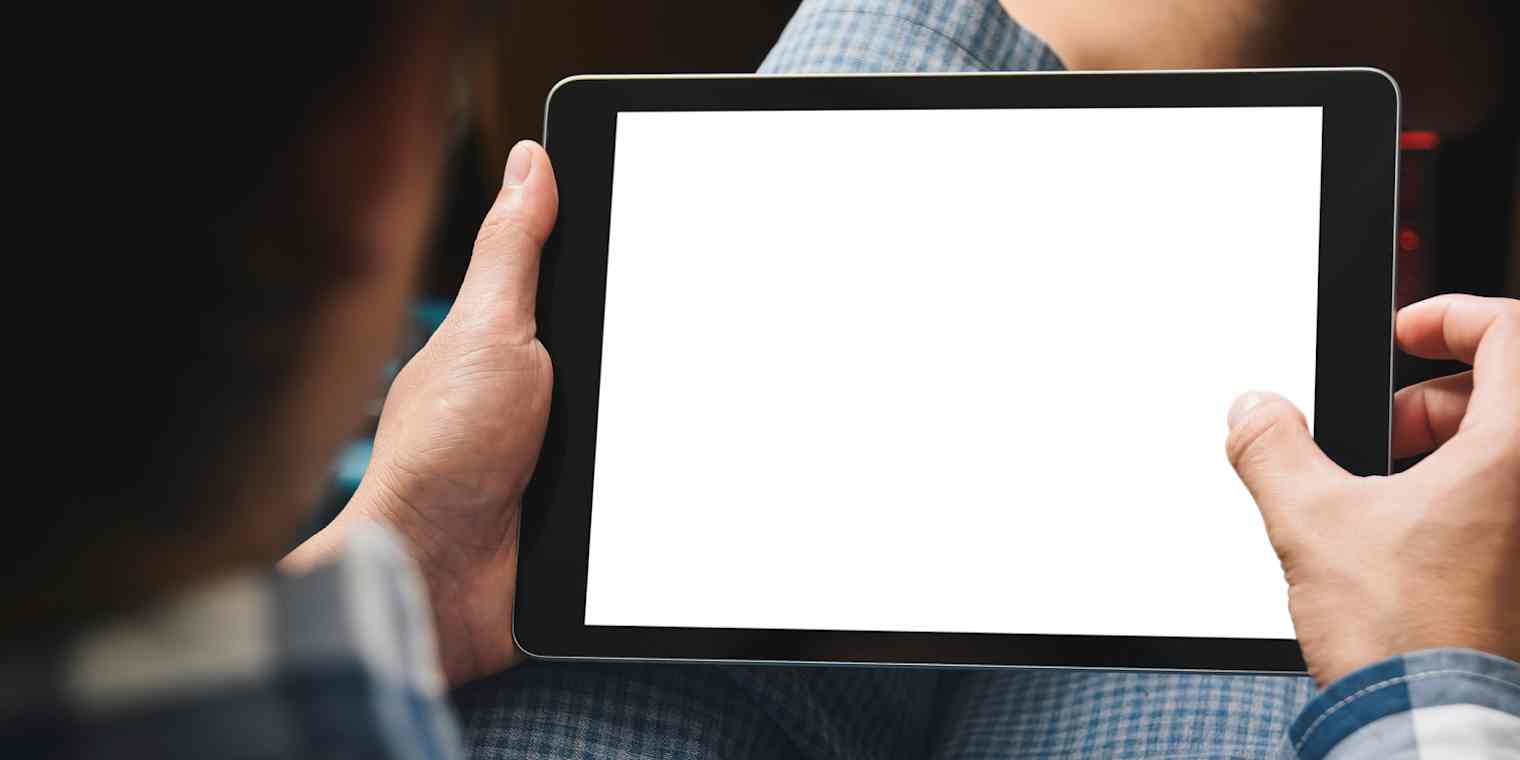
Frequently Asked Questions
How To Improve Productivity With Ipad?
Use productivity apps like Notability and Trello on your iPad. Enable multitasking features for efficient workflow. Utilize Apple Pencil for note-taking and drawing. Organize apps with folders and the dock. Enable focus modes to minimize distractions. Keep your iPad updated for optimal performance.
What Is The 1 Productivity App?
The 1 productivity app is often considered to be Microsoft Teams. It integrates communication, collaboration, and task management efficiently. Users can chat, meet, call, and collaborate on documents seamlessly. Its popularity and comprehensive features make it a top choice for enhancing productivity.
Is There A Free Program Like Microsoft Word For Ipad?
Yes, Google Docs is a free alternative to Microsoft Word for iPad. It offers document editing, collaboration, and cloud storage features. You can easily download it from the App Store and start using it without any cost.
Do Ipads Have A Task Manager?
IPads don’t have a traditional task manager like Windows. You can manage apps via the multitasking feature. Swipe up from the bottom to view open apps, then swipe up on an app to close it. This helps optimize performance by freeing up resources.
Conclusion
Choosing the right app boosts your productivity on the iPad. Each app offers unique features to suit different needs. Try a few and find the ones that fit your workflow. Remember, the best app is the one you use consistently.
Stay organized and focused with these helpful tools. Simplify tasks and manage time effectively. Your iPad can be a powerful productivity partner. Explore these apps and enhance your efficiency. Happy app exploring and improved productivity awaits!
Read More:
- Best Antivirus Software for Windows 2025: Ultimate Guide
- Metaverse Investment Opportunities USA: Unlocking Future Wealth
- Best Vpn for Usa Streaming Services: Unblock & Enjoy!
- Iphone 16 Pro Max Full Review: Ultimate Guide Unveiled
- Smart Locks With Fingerprint Recognition: Secure Your Home
- Ultra-Thin Laptops With Long Battery Life: Sleek & Powerful
- Ai-Powered Personal Finance Apps: Revolutionize Budgeting
- Cloud Storage Services for Professionals: Maximize Efficiency