Imagine having all your important files at your fingertips, wherever you go. No more worrying about losing that crucial presentation or not having access to your latest project drafts.
With cloud storage services, this is your new reality. Whether you’re a freelancer, a business owner, or part of a large team, cloud storage can be a game-changer for your professional life. It simplifies your workflow, enhances collaboration, and offers security like never before.
But with so many options out there, how do you choose the right one for you? This article will guide you through the world of cloud storage services, helping you find the perfect fit for your professional needs. So, are you ready to unlock the full potential of your digital workspace? Let’s dive in and explore the best options available for you.

Benefits Of Cloud Storage
Cloud storage helps save money. You pay only for what you use. No need to buy expensive hardware. This saves money for other things. Lower costs mean more savings. Companies love this benefit.
Cloud storage grows with you. Start small, then grow big. It’s easy to add more space. No worries about running out of room. Scalable storage is very helpful. It fits your needs, always.
Access files from anywhere. Use any device you want. Work from home or on the go. Files are always there for you. This makes working easier. Everyone likes easy access.
Top Cloud Storage Providers
Google Drive offers 15 GB of free storage. Users can upload documents, photos, and videos. Files can be shared easily with others. Google Drive works well with Google Docs and Google Sheets. It is a good choice for people using Google services. Files are stored safely in the cloud.
Dropbox is popular for its simple interface. It allows users to share files quickly. Free accounts get 2 GB of storage. Larger storage plans are available. Dropbox works on many devices, including phones and computers. Files sync automatically across devices.
Microsoft OneDrive provides 5 GB of free space. It integrates well with Windows and Microsoft Office. Users can access files from any device. Files are backed up safely. People can share folders with friends. It is useful for people who use Microsoft products.
Amazon S3 is ideal for businesses. It offers scalable storage. Users pay for the storage they use. Data is stored in the cloud securely. Amazon S3 supports large files. It is suitable for websites and apps. Large companies often use Amazon S3 for storing data.
Key Features For Professionals
Cloud storage services for professionals offer secure access, file sharing, and collaboration tools. Automatic backups ensure data safety. Scalable plans adapt to growing needs, enhancing productivity and efficiency.
Collaboration Tools
Sharing files easily is important for teams. Real-time editing helps everyone work together. Comments and feedback tools make projects better. Teams can see who is working on what. Notifications keep everyone updated. Access controls ensure only the right people see files.
Security Measures
Strong encryption keeps files safe. Two-factor authentication adds extra security. Regular backups protect against data loss. Access logs show who views files. Virus scanning keeps files clean. Permissions ensure file safety.
Integration Capabilities
Cloud storage works well with other tools. Sync with apps for easy use. Connect with software like email. APIs make it easy to add new features. Plug-ins help tools work together. Automation tools save time. Data transfer is smooth and fast.
File Versioning
Track changes with file versioning. Restore older versions if needed. See who made changes easily. Keep a history of edits. Avoid mistakes by checking versions. Organize files better with versioning.
Choosing The Right Service
First, think about how much datayou need to store. Do you need to store photos, videos, or just documents? Some services offer more spacethan others. Make a list of what you need. This helps in choosing the right service.
Check how much moneyyou can spend. Some services are cheap, while others cost more. Look for services that fit your budget. You can also find free options, but they may have limitations.
A simpleinterface is important. It makes the service easy to use. Check if you can find files quickly. A good service has a clearand easy-to-understand interface. You should feel comfortableusing it every day.
Enhancing Workflow With Cloud Storage
Cloud storage makes teamwork easy. Everyone can share files quickly. Changes happen in real-time. This means less waiting. Teams work faster. Mistakes are easy to fix. Ideas flow smoothly. Teams feel more connected.
Working from home is now simple. Cloud storage allows access from anywhere. Files are safe and secure. No need for USB drives. Work can happen on any device. This gives freedom and flexibility. Travel and work become easy. Jobs fit life better.
Backups can happen automatically. No manual work needed. Data stays safe. Protects against loss or damage. Saves time and effort. Computers can fail. Cloud keeps files safe. Peace of mind for professionals.
Security Concerns And Solutions
Data encryption keeps information safe. It changes data into secret code. Only authorized people can read it. Sensitive information needs strong encryption. This protects against unauthorized access. Many cloud services use AES encryption. AES is a popular method. It provides strong security for stored data.
Access controls manage who can see data. Only trusted users get access. Setting strong passwords is important. Two-factor authentication is useful. It adds extra security. Access permissions should be updated often. This prevents unauthorized access. Regular monitoring helps identify any security breaches.
Regular audits check security measures. Audits find weaknesses in the system. They help improve security. Cloud services should have audits often. Audit reports show how secure the service is. Fixing issues quickly improves safety. Audits build trust with users. They ensure data is safe.
Future Trends In Cloud Storage
Cloud storage uses Artificial Intelligenceto make things smarter. AI helps in organizing files easily. It also improves search results. Finding documents becomes quick. AI can also predict what you need next. This saves time.
Cloud services offer more personalizedexperiences. They remember your preferences. Your files are organized based on your habits. This makes accessing them easier. Personalization helps in managing data smoothly. It feels like the cloud knows you.
Many cloud services focus on being eco-friendly. They use less energy. This helps the planet. Cloud providers use green technology. This reduces pollution. These efforts make cloud storage more sustainable. It’s good for everyone.
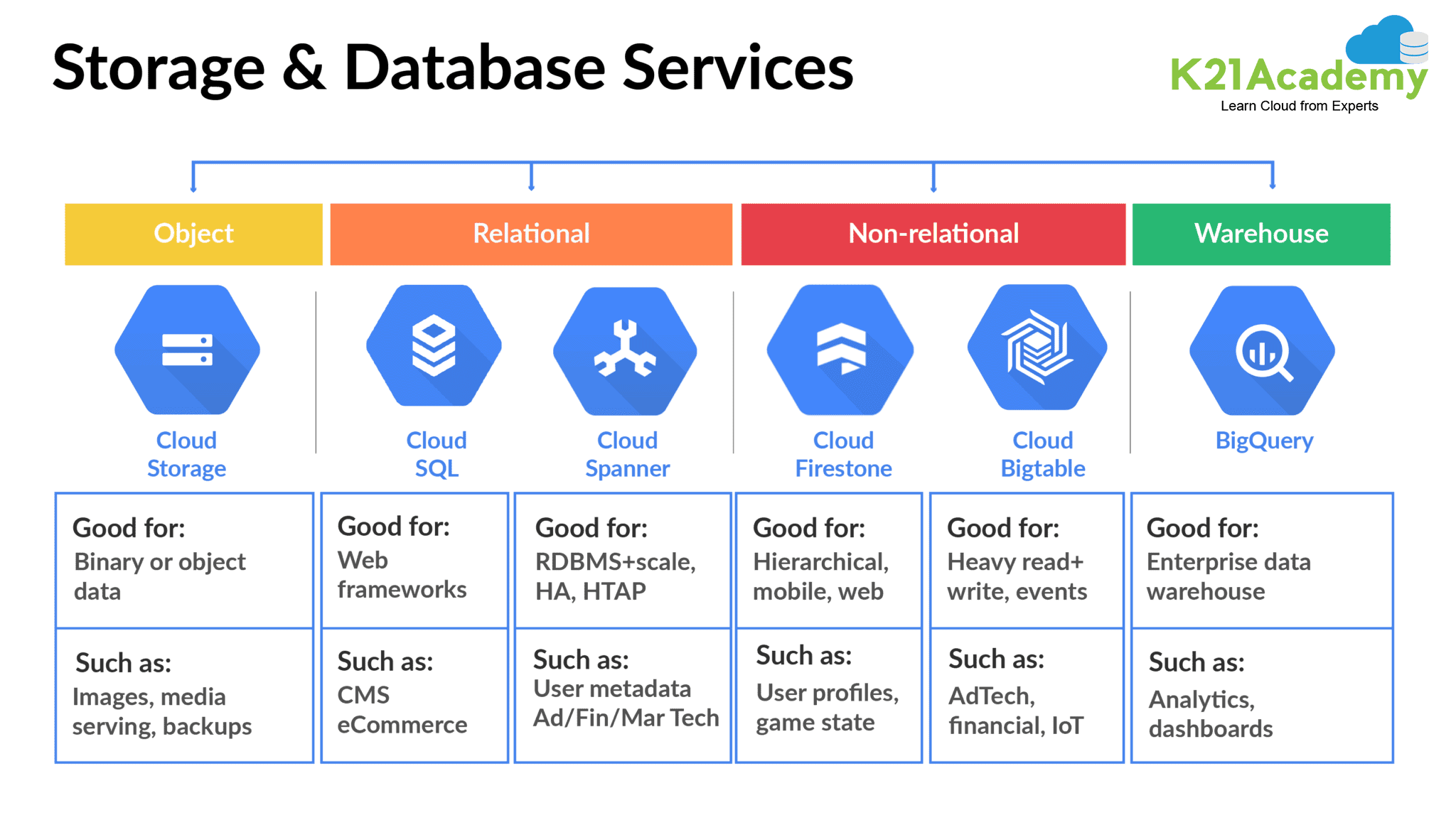
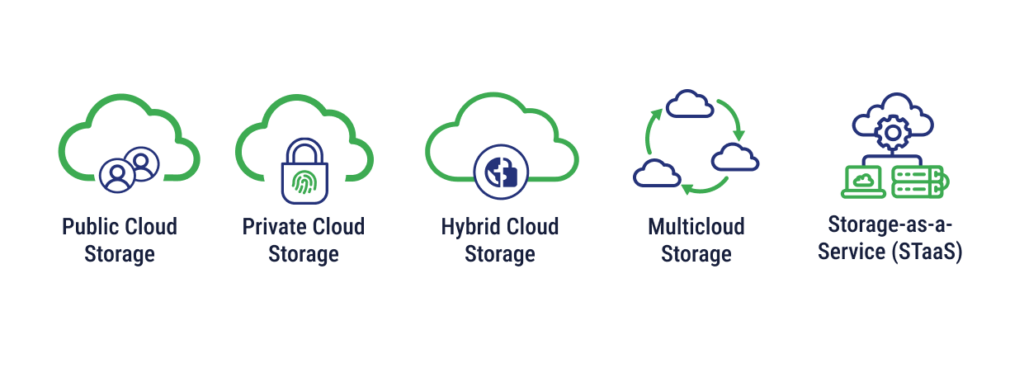
Frequently Asked Questions
What Is The Best Cloud Storage For Businesses?
Google Drive, Microsoft OneDrive, and Dropbox are top cloud storage options for businesses. They offer robust security, collaboration features, and scalability. Each platform provides seamless integration with various tools, enhancing productivity. Choose based on your specific needs and budget.
How Much Does 1 Tb Of Cloud Storage Cost?
The cost of 1 TB cloud storage varies by provider and features. Prices typically range from $5 to $30 monthly. Popular services include Google Drive, Dropbox, and Microsoft OneDrive. Discounts or bundled offers might be available for annual plans. Check each provider for specific pricing and promotions.
What Are The 4 Types Of Cloud Storage?
The four types of cloud storage are public, private, hybrid, and community clouds. Public clouds offer shared resources. Private clouds provide dedicated environments. Hybrid clouds combine public and private features. Community clouds serve specific user groups with shared infrastructure. Each type meets different storage needs and security levels.
Which Cloud Service Is Best For Business?
Microsoft Azure and Amazon Web Services are top choices for business cloud services. Both offer scalability, security, and advanced features. Azure integrates well with Microsoft products, while AWS provides extensive global reach. Evaluate specific needs to choose the best fit for your business.
Conclusion
Choosing the right cloud storage is crucial for professionals today. It ensures data safety, easy access, and collaboration. Consider your specific needs before deciding. Storage capacity, security, and pricing matter. Research various options and compare their features. A well-chosen service can boost productivity.
Keep your data organized and secure. Make informed decisions to support your professional growth. Remember, the right tool can simplify tasks. Evaluate regularly to adapt to changing needs. Stay updated with new features and technologies. Efficient cloud storage is a valuable asset for any professional.
Read More:
- Best Antivirus Software for Windows 2025: Ultimate Guide
- Metaverse Investment Opportunities USA: Unlocking Future Wealth
- Best Vpn for Usa Streaming Services: Unblock & Enjoy!
- Iphone 16 Pro Max Full Review: Ultimate Guide Unveiled
- Smart Locks With Fingerprint Recognition: Secure Your Home
- Ultra-Thin Laptops With Long Battery Life: Sleek & Powerful
- Ai-Powered Personal Finance Apps: Revolutionize Budgeting
- Foldable Phone Buying Guide USA: Top Picks 2025

