Imagine a world where you never have to worry about remembering passwords again. Sounds like a dream, right?
But with password managers using zero-knowledge encryption, it’s a reality you can embrace today. You might be wondering, “What is zero-knowledge encryption, and why should I care? ” Well, if keeping your data safe is a priority, then you’re in the right place.
This technology ensures that only you have access to your sensitive information, not even the service provider. This means more control, more security, and more peace of mind for you. Curious about how this works and why it’s crucial for your online safety? Stick around to discover how password managers with zero-knowledge encryption can transform the way you protect your digital life.
The Basics Of Password Managers
Password managers store your passwords in a secure vault. You only need to remember one master password. This master password opens the vault. Inside, you find all your saved passwords. The passwords are kept encrypted for safety. This means others can’t read them. Only the master password can unlock them.
Password managers can also create strong passwords for you. They make passwords that are hard to guess. This keeps your accounts safer. You can use them on phones and computers. They work on both. This makes it easy to log in anywhere.
Using a password manager makes life easier. You don’t have to remember many passwords. This reduces stress. It also keeps your passwords safe. They stay encrypted and secure. This protects your online accounts from hackers.
Password managers save time. You log in faster with fewer clicks. They also help you use strong passwords. This makes your online accounts more secure. By using a manager, your online life becomes safer and simpler.
Understanding Zero-knowledge Encryption
Zero-Knowledge Encryption means data safety. It means no one sees your info. Not even the service provider. Your passwords stay private. Only you know them. This method uses complex math. It makes info unreadable. This way, your secrets are safe. Even if someone hacks the system, they see nothing useful. Your data remains yours.
Your data is secure. No one can access it without your key. You have full control. Your privacy is respected. It helps avoid data breaches. Hackers get nothing from encrypted info. Your digital life stays protected. You can trust the service. Your secrets stay secret. Peace of mind is important.
Security Features Of Password Managers
Encryption standardsprotect your data. They use strong codes. These codes keep hackers away. Password managers often use AES-256 encryption. AES-256 is hard to break. This makes your passwords safe. It is trusted worldwide. Your data is locked. Only you can unlock it with your key.
Multi-factor authentication
Good password managers can generate strong passwords
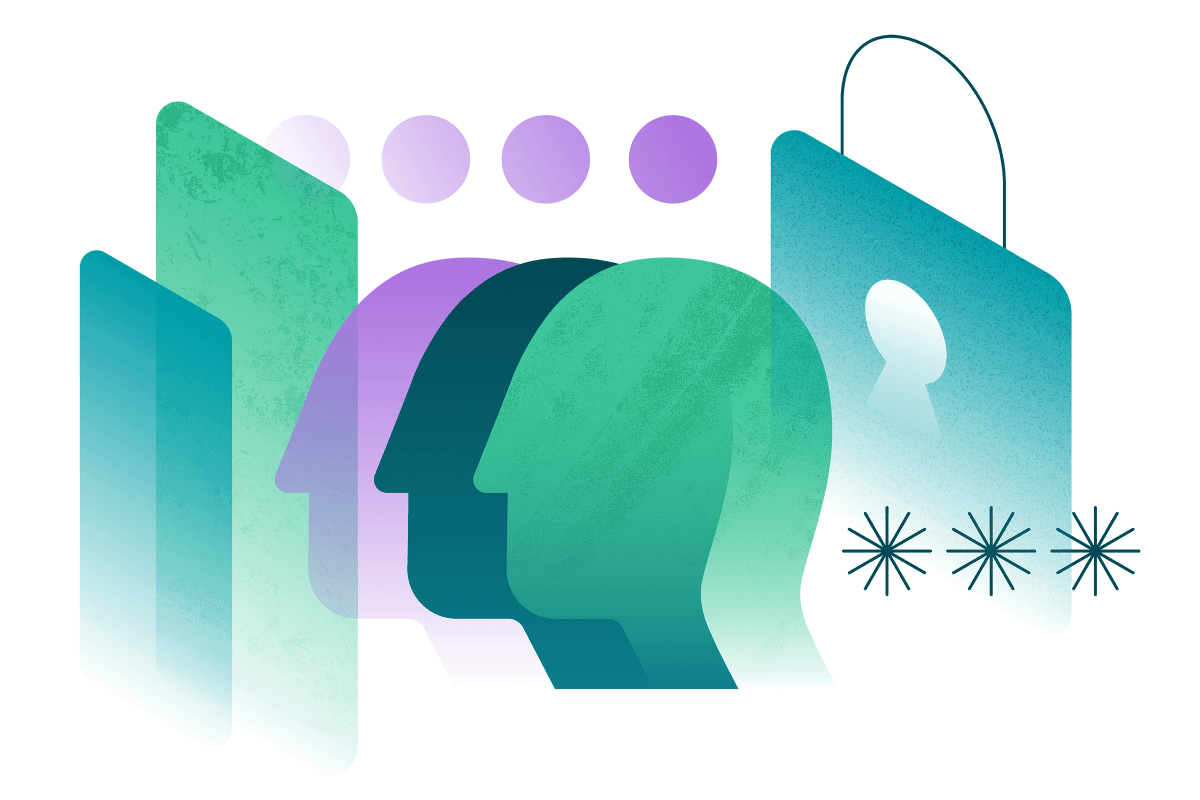
Comparing Popular Password Managers
Popular password managers are easy to use. They work fast. Users can save and fill passwords quickly. These tools often have simple interfaces. People can understand them easily. They help users keep passwords safe. Performance is important for busy people. They need a tool that works well. Also, they should be user-friendly.
Password managers should work on many devices. Phones, tablets, and computers are common. Users want their passwords everywhere. Some tools sync data well. Others might miss this feature. Check if your device supports the manager. Compatibility ensures smooth access to passwords. It’s very important for everyday use.
| Password Manager | Free Plan | Paid Plan |
|---|---|---|
| Manager A | Yes | $5/month |
| Manager B | No | $3/month |
| Manager C | Yes | $4/month |
Challenges And Considerations
Some password managers promise zero-knowledge encryption. This means they can’t see your passwords. But there are risks. Hackers might try to break their security. They could steal your data. Some password managers may not be secure enough. Always choose a trusted service. Look for strong encryption methods. Check for regular security updates. These steps can help keep your data safe.
Using password managers can be confusing. Not everyone finds them easy. People might struggle with the setup. They might have trouble using the features. User-friendly designsare important. Simple interfaces make things easier. Look for services with good customer support. Helpful guides and tutorials can be useful. They make learning quicker. Always read reviews before choosing. Make sure it suits your needs.
Future Of Password Management
Password managersare getting smarter. New tech makes them better. They use zero-knowledge encryption. This keeps your passwords safe. Only you can see them. No one else can.
Companies work hard on this. They want better security. They study industry trends. They learn from them. They make stronger tools. These tools help users feel safe.
Many people trust password managers now. They use them every day. They find them easy. They make life simple. No more forgetting passwords. Just one place for all.
Smart devices help too. They link with password managers. They keep your info safe. You can use them anytime. This makes everything easy.
Frequently Asked Questions
Does Google Password Manager Use Zero-knowledge Encryption?
Google Password Manager does not use zero-knowledge encryption. It encrypts passwords but retains access for syncing across devices. Users can manage passwords securely, but encryption keys are not solely held by the user. This allows Google to assist in recovery and synchronization processes, ensuring efficient password management.
Which Password Manager Has Never Been Hacked?
No password manager is entirely immune to hacking. Popular options like LastPass, 1Password, and Bitwarden have strong security measures. Always stay updated on security news for any vulnerabilities. Prioritize using unique, strong passwords and enable two-factor authentication for added protection.
Does Bitwarden Have Zero-knowledge Encryption?
Yes, Bitwarden uses zero-knowledge encryption. Only you can access your data. Bitwarden can’t read your stored information. This ensures maximum privacy and security for your passwords. Trust Bitwarden for secure password management.
Is Nordpass Zero-knowledge?
Yes, NordPass is zero-knowledge. It encrypts data locally on your device, ensuring only you can access your passwords. This means even NordPass cannot see or retrieve your data, enhancing security and privacy. Your information stays protected with state-of-the-art encryption methods.
Conclusion
Zero-knowledge encryption boosts password managers’ security. Users gain peace of mind. Passwords stay private and only you can access them. This ensures safety from hackers. Choosing the right manager is crucial. Consider features, usability, and support. Always prioritize strong encryption.
It protects your data. Zero-knowledge means even the service can’t see your passwords. This adds a vital layer of privacy. Your digital life deserves protection. Password managers offer a simple solution. They help manage passwords efficiently. Trust in their security features.
Embrace the convenience and safety they provide. Stay secure and stress-free online.
Read More:
- Best Antivirus Software for Windows 2025: Ultimate Guide
- Metaverse Investment Opportunities USA: Unlocking Future Wealth
- Best Vpn for Usa Streaming Services: Unblock & Enjoy!
- Iphone 16 Pro Max Full Review: Ultimate Guide Unveiled
- Smart Locks With Fingerprint Recognition: Secure Your Home
- Ultra-Thin Laptops With Long Battery Life: Sleek & Powerful
- Ai-Powered Personal Finance Apps: Revolutionize Budgeting
- Cloud Storage Services for Professionals: Maximize Efficiency

